10 Most Important Plugins You Must Use in WordPress Websites
WordPress remains the world’s most popular content management system in 2025, powering over 40% of all websites. But out of the box, WordPress is just a starting point. To build a secure, fast, SEO-optimized, and user-friendly site, you need the right plugins.
Whether you’re managing a blog, e-commerce store, portfolio, or business website, the right set of plugins can save time, improve performance, and boost conversions.
In this post, we’ll cover the 10 most important WordPress plugins in 2025 that every website owner should consider installing.
1. Rank Math SEO
Purpose: SEO optimization
Why it’s essential:
Rank Math continues to dominate as the most powerful SEO plugin for WordPress. It offers real-time content analysis, schema markup, keyword tracking, XML sitemap generation, and much more—all in one dashboard.
Key Features:
- AI-driven content analysis
- Rich snippet support
- Integration with Google Analytics & Search Console
- Automated image SEO and redirections
Why we recommend:
It’s user-friendly, extremely lightweight, and offers more free features than competitors.

2. WP Rocket
Purpose: Website speed optimization
Why it’s essential:
WP Rocket is a premium caching plugin that significantly boosts page speed, critical for SEO and user experience in 2025.
As Core Web Vitals continue to affect rankings, performance plugins are more important than ever.
Key Features:
- Page caching and browser caching
- Lazy loading for images
- Database optimization
- CDN integration
Why we recommend
No technical skills are needed; it works immediately upon activation.
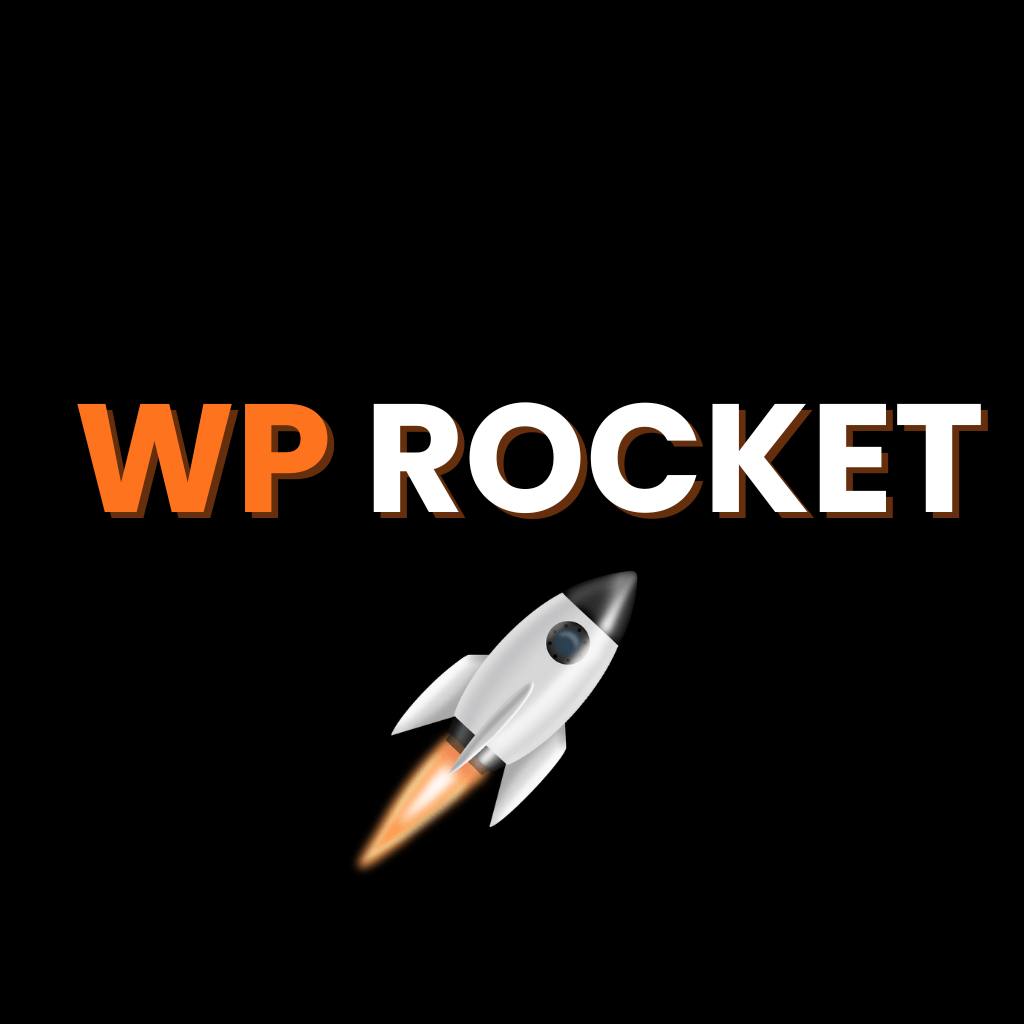
3. Elementor Pro
Purpose: Website design and page building
Why it’s essential: Elementor Pro enables users to build stunning, custom websites without writing code.
With advanced design tools, it’s ideal for creating fast, responsive, and professional designs quickly.
Key Features:
- Drag-and-drop editor
- Pre-built templates and blocks
- Custom forms, sliders, popups
- WooCommerce builder
Why we recommend
Continues to evolve with features like AI text generation and responsive design controls.

4. WooCommerce
Purpose:
E-commerce functionality
Why it’s essential:
For anyone building an online store,
WooCommerce is still the top choice. It’s flexible, open-source, and supports both physical and digital product sales.
Key Features:
- Product management system
- Cart and checkout options
- Inventory, taxes, shipping, and analytics
- Tons of integrations and extensions
Why we recommend It now supports native AI product descriptions and predictive search.

5.UpdraftPlus
Purpose:
Website backup and restoration
Why it’s essential:
UpdraftPlus is one of the most reliable backup solutions.
Automated scheduled backups and support for cloud storage, it helps you safeguard your website data.
Key Features:
- Manual and scheduled backups
- Supports Google Drive, Dropbox, OneDrive, etc.
- Easy one-click restore
- Site migration tools
Why we recommend
Data protection is more crucial than ever, given the increased cyber threats.

6. Wordfence Security
Purpose: Website security
Why it’s essential: Wordfence offers a comprehensive suite of security tools to protect your WordPress site from malware, hackers, and brute force attacks.
Key Features:
- Web application firewall (WAF)
- Malware scanner
- Login security with 2FA
- Real-time threat detection
Why we recommend
As threats become more advanced, its real-time monitoring and firewall features are critical.

7. LiteSpeed Cache
Purpose:
Performance optimization
Why it’s essential: Especially if you’re hosted on a LiteSpeed server, this plugin works wonders. It offers more advanced caching options compared to other plugins.
Key Features:
- Server-level caching
- CSS/JS minification
- Image optimization and lazy loading
- QUIC.cloud CDN integration
Why we recommend
It’s perfect for high-traffic websites and integrates well with modern hosting platforms.
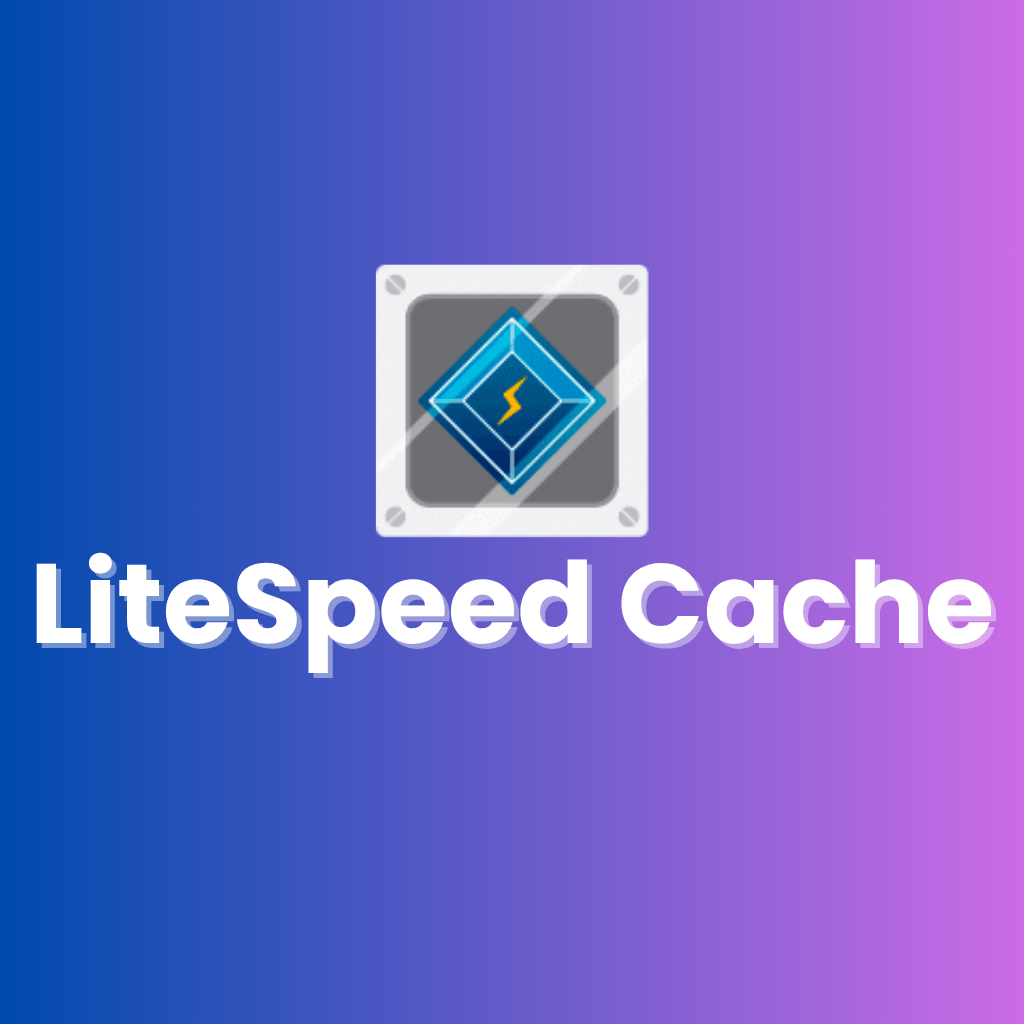
8. WPForms
Purpose:
Form creation
Why it’s essential: Every website needs forms for contact, feedback, bookings, etc. WPForms is beginner-friendly and packed with a wide range of features.
Key Features:
- Drag-and-drop form builder
- Pre-designed form templates
- Conditional logic
- Spam protection
Why we recommend
The pro version includes smart workflows and AI-based suggestions for better user interaction.
Purpose: Google Analytics integration
Why it’s essential:
MonsterInsights makes it easy to connect your site with Google Analytics and view your stats directly in the WordPress dashboard.
Key Features:
- Real-time analytics
- eCommerce tracking
- Audience and behavior reports
- GDPR compliance tools
Why we recommend
Now includes AI-powered reporting suggestions to help you act on data insights.
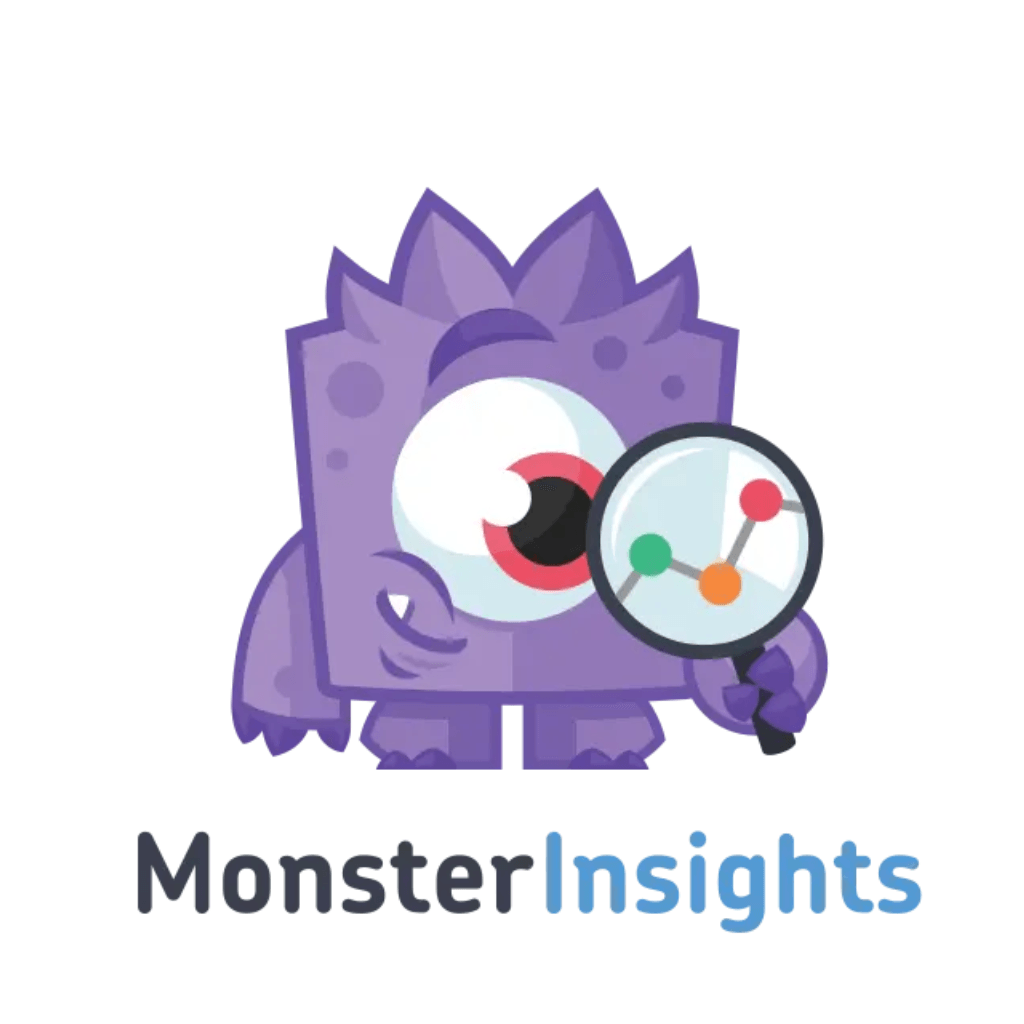
10. All-in-One WP Migration
Purpose:
Website migration and backup
Why it’s essential: Whether you’re moving your site to a new host or backing up before updates, this plugin makes it simple.
Key Features:
- Easy drag-and-drop export/import
- Compatible with major hosting providers
- Supports backups of files and databases
- No technical skills needed
Why we recommend
It’s reliable and efficient for developers and beginners alike, especially with newer cloud storage options added.

Final Thoughts
Having the right set of plugins can take your WordPress website from average to exceptional.
The plugins listed above cover all essential areas—SEO, security, speed, design, backups, and analytics.
In 2025, it’s not just about creating a website—it’s about creating a powerful, secure, and performance-driven digital presence.
Why choose the right plugins
- Keep them updated
- Choose plugins with strong reviews and support
- Avoid plugin overload to maintain speed
Read More:
Why WordPress is better than other CMS:
